Product visuals influence buyers at every level—from the emotions they associate with your brand to their perception of the product’s quality and value. That’s why it’s in your best interest to make your product photos look as professional as possible.
But don’t rush to hire expensive photographers and graphic designers. There is another cost-effective way to create high-quality imagery for your online store. AI image generators deliver results comparable to human professionals but at a fraction of the cost.
This guide will show you how to use VistaCreate and other AI tools for product photos and backgrounds so that you can present your products at their absolute best. Keep reading to learn more!

Why use AI for product photos?
Using an AI-based image generator is like having an on-demand visual creator who works faster and just as professionally as a photographer, editor, or designer. But that’s not all:
- Harvard research confirms that generative AI makes people more productive; therefore, teams can improve workflow and efficiency with AI tools.
- Despite the debate over AI, 65% of consumers continue to trust brands that use it.
- Etsy found that the quality of product visuals is critically important to 90% of buyers, and AI-generated images are as appealing and high-quality as traditional photos.
- While AI images deliver professional results, they cost much less to produce.
- AI image generators ensure consistent quality across all visuals.
- AI allows brands to test different image ideas and concepts without significant investments.
How to generate product photos and backgrounds with AI
1. Choose a reliable AI image generator
Contrary to popular belief, a detailed prompt isn’t the only factor determining the quality of AI-generated visuals. The tool itself plays a crucial role, often influencing the final image as much as the prompt—so choose wisely.
VistaCreate’s AI Image Generator produces the best alternatives for product photography and 3D visualizations. The images are realistic, sharp, and high-quality. With the built-in editor, you can refine them using one-click background removal, quick resizing, and various filters
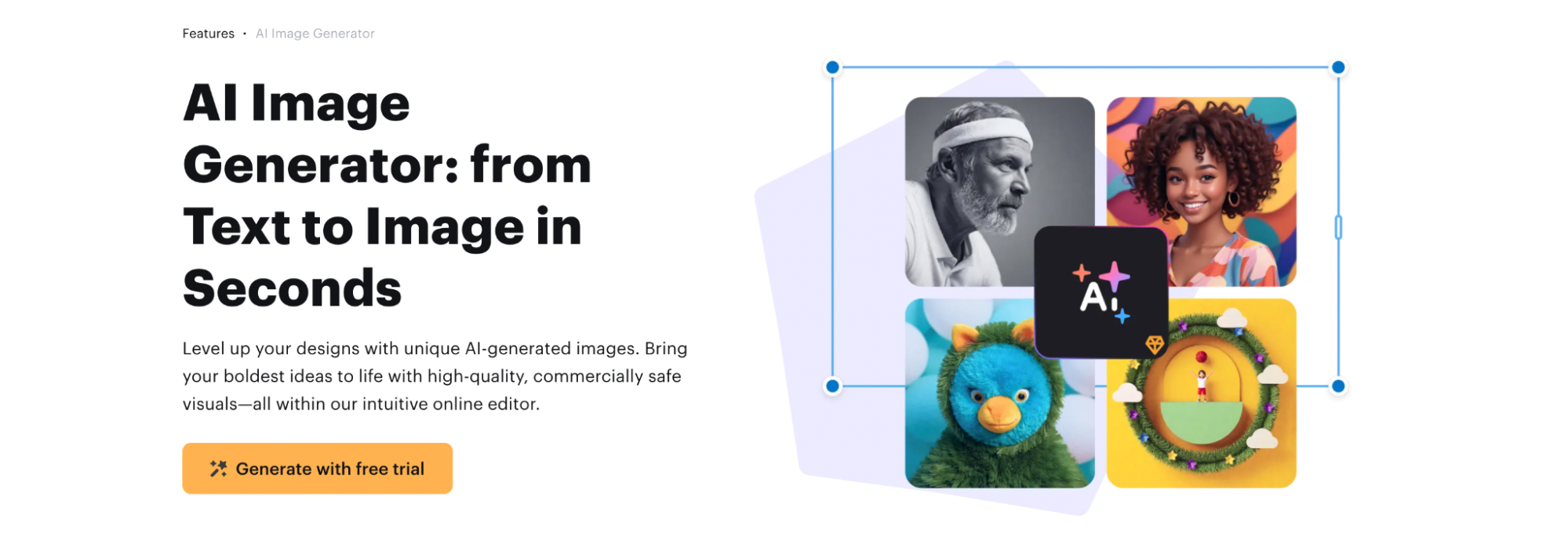
2. Prepare your product references
To save time, you can upload a photo as a reference. Many AI generators support this feature, and your reference doesn’t have to be of perfect quality. Just enough to ensure accuracy in shape, color, or branding.
Your reference can be a simple sketch, but it may also be based on professional photos from other brands. With clear instructions, the machine can replicate the editing style, color palette, overall aesthetic, or product placement.
3. Use descriptive language in prompts
Specific prompts are key to creating the right AI visuals for your Shopify or Etsy store. Be detailed and concise about the size, style, colors, features, angle, and placement of the product.
Always prioritize your product—describe it first, then add background details. Also, specify the style and format: 3D render, product photo, digital illustration, hand-drawn sketch, or minimalist flat lay.
👉 Bonus prompt from VistaCreate: “Product photograph of an ice cream bar on a stick, covered in chocolate with cocoa powder, crushed nuts, and pistachios, in mid-air in zero gravity, crashing through a rich chocolate splash with crushed almonds, nuts, and pistachios flying around over a pink-red background.”

4. “Regenerate” results for perfection
If the first attempt of an AI photo or design looks promising, but needs refinements, regenerate the results. Most AI platforms let you adjust prompts without starting from scratch. DALLE-3 even allows in-chat refinements with feedback.
AI tools like the VistaCreate Image Generator offer multiple variations of the same design, helping you select the best match. Each generation produces four high-quality visual options to add to the artboard, compare side by side, and refine with built-in AI-powered editing tools.
5. Edit images to finalize the look of your product
Although artificial intelligence can generate a polished image of your product, you’re free to refine it further with design tools. For instance, you might remove objects, isolate products, replace the background, adjust colors, enhance lighting, add visual effects, or overlay text.
Quick tips on using AI to enhance e-commerce visuals
For the best results from AI image generators, keep these prompt tips in mind:
- Use AI tools for online stores. Some AI platforms are more suitable for product photography than others.
- Keep prompts consistent. If you’re aiming for realistic images, avoid unnatural colors.
- Follow design principles. Use white space, maintain balance, avoid overlapping elements, and frame your product well.
- Communicate visual style. Define mood, theme, or aesthetic clearly.
- Leverage image references. One strong example often guides AI better than a long description.
To conclude
The future of e-commerce imagery is here—and AI powers it. The sooner you start experimenting with AI-powered tools, the sooner you’ll see results for your brand. With some practice, you can easily generate polished product photos and backgrounds with AI.